As a Talent Acquisition Specialist, I’m on LinkedIn for hours every day searching for qualified talent, and I know the majority of recruiters in almost every industry are too. LinkedIn Recruiter, a candidate searching tool on LinkedIn, is a powerful resource that helps recruiters find and reach out to specific candidates that match the skills and experience hiring teams are looking for. Recruiter’s use filters, job titles, skills, and other keywords to sort through a list of candidates and select certain individuals who match a specific set of skills and experience. That’s why if you find yourself looking for a new position, it’s so important to optimize your LinkedIn profile so that recruiters can find you more easily.
Here’s a glimpse of the list of filters recruiters use to find candidates that meet the requirements of the role:
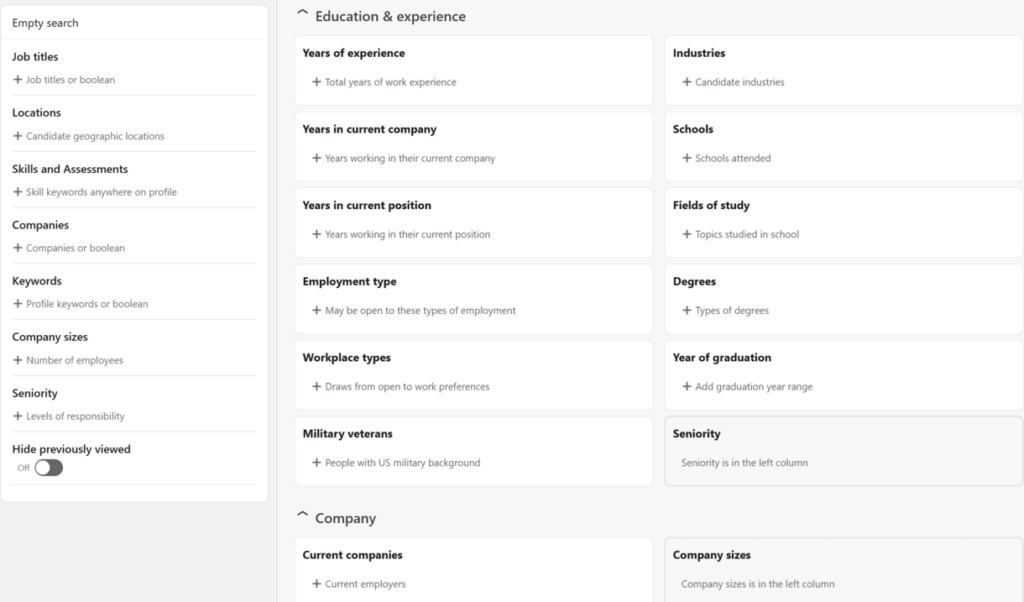
As you can see, there are a lot of different filters recruiting teams use to find candidates. To get your LinkedIn Profile viewed by a recruiter, here are the most important areas I believe you should optimize on your LinkedIn profile:
Personalize Your LinkedIn Header
Many people underestimate the power of the LinkedIn header, but the header can be a powerful tool that recruiter’s sometimes notice first about a candidate’s profile when actively searching for candidates.
Your header should be short and sweet. It should include your target job title as well as any other crucial information such as your niche skill set or industry experience. Your target job title and role is an extremely important part of your header, as it clearly sends a message to recruiters of what role you’re looking for. For example, take a look at the header I personally use on my profile –
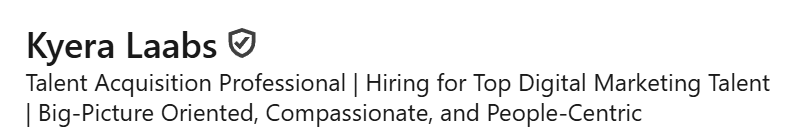
This title sends a clear message to recruiters about what my experience is, what type of roles I recruit for, and also traits that I believe are true to who I am as an individual. There are many other variations of LinkedIn profile headers that you can receive inspiration from. In general, I urge you not to directly copy other’s headers, but instead curate your own unique header that is relevant to what you do and what you want recruiters to know about you specifically.
Create a Captivating “About” Section
Your about section is a great place to summarize key points from your experience as well as key accomplishments. The goal is to keep your about section concise while at the same time highlighting the important information you’d want a recruiter or hiring manager to know about your experience. Make sure your section is visually appealing and utilizes white space to break up text and make it more easily digestible.
The about section is also a great place to summarize your major accomplishments or areas of expertise. In you’re about section, you might want to consider
- Listing 3-5 major accomplishment throughout your career journey
- Listing 3-5 specific areas of expertise that differentiate you from other professionals in your industry
- Listing 3-5 fun facts about you, your hobbies, or who you are as an individual.
Make sure to keep it professional, but you can definitely get creative with your writing and what you choose to include in this section. The important part is to include keywords recruiters might be looking for hiring when hiring for a specific role. Ingraining these keywords in your about section while also personalizing it and making it unique to you will really make your profile shine.
Make Your Experience Section Resemble Your Resume
Your experience section, where you list your current and/or past job titles and responsibilities, should clearly highlight your role at each company and what you accomplished in each position. Think of it as your resume. You want to keep your resume concise and to the point, but it should also give enough context on exactly what you’ve done in your role and what impact you’ve created. If you’d like to learn what type of of information you should be including on your resume and LinkedIn experience section, feel free to check out my article here on The Top 10 Things Recruiter’s Notice On Your Resume (From a Recruiter’s Perspective).
Similar to your “about” section, you also want to break up your text using white space or bullet points to make your experience more easily digestible to the reader. LinkedIn doesn’t allow you to automatically generate bullet points, so you’ll want to use a bullet point generator site (or even just a google sheet or word document) to copy a bullet point from another page and paste it into your experience.
Attach Relevant Skills to Your Experience
The list of skills you choose to attach to your LinkedIn profile are the keywords recruiters use to filter and sort through profiles on LinkedIn recruiter. You can post up to 50 skills on your page, so it’s important that you choose skills that are relevant to your experience and will help capture the attention of hiring managers. Although skills like “communication”, “problem-solving”, or “leadership” are important skills, they aren’t hard technical skills that recruiters will use to filter and search for the most qualified candidates. Instead, try focusing on specialized skills unique to your role or industry. For example, if you’re a Digital Marketing Specialist, you might want to list skills like “Google Ads” or “Google Analytics” on your profile to signal to recruiters that you’re familiar with these specific platforms and tools. If you’re a Front-end Software engineer, you might want to list different programming languages like CSS, HTML, or Javascript because recruiters might be looking for these specific skills for the role. To get a better idea of what skills/keywords you might want to use, take a look at a couple job postings that you’re interested in and take a look at the required experience and skills needed for the role. If you have experience with some of the tools and technology listed, make sure to include them as relevant skills on your profile!
Showcase Your Qualifications By Including Your Licenses, Certifications, and Education
Some recruiters and companies value certain licenses, certifications, and education when searching for qualified candidates for a role. For this reason, it’s important to include your credentials on your LinkedIn profile so that you can demonstrate your expertise in your particular field. If you have any past certifications that are expired, make sure you remove them from your profile or retake the certification so that it’s updated and active. By taking new certificates relevant to your role and adding them to your profile, this will also signal to recruiters that you’re dedicated to continuous learning and development and staying up to date on new advancements in your field. In general, if the qualifications you’re showcasing are relevant to the role or industry you’re aiming for, it doesn’t hurt to add these to your profile for hiring teams to see.
Create Your Personal Brand and Presence on LinkedIn
From personal experience, posting on LinkedIn is a great way to connect with other professionals and establish yourself as a thought leader in your industry. Posting consistently, fine tuning your professional voice, and engaging with other people on LinkedIn helps to build credibility, create new connections, and bring more eyes to your profile. When creating your LinkedIn presence, it’s important to bring your own perspectives to the LinkedIn community and focus on creating content that is helpful or thought provoking. Generally, if you stay positive, professional, and lean into your unique voice, you’ll slowly start to grow your network and be known as a trusted voice in your field.
One of the main challenges professionals face when creating their LinkedIn presence is gaining the courage to put themselves out there and start the process of actually posting. I know when I finally decided to start posting on a weekly basis, I was nervous about what my employer or other colleagues might think of me. However, I realized that the opportunities and advantages that would come from creating my own LinkedIn presence far outweighed the cons of what people might think behind their screens, so I decided to put myself out there anyways. In all honesty, as long as you’re following your company’s social media policy if your are employed, keep the topic professional, and focus on bringing new perspectives to the table, your efforts will pay off in the long run.
Turn On Your “Open to work” Setting
If you want to signal to recruiters that you’re open to work, even if you already have a job, you can always toggle on your “open to work” setting on your profile. If you don’t want to announce to everyone that you’re open to new opportunities, especially your current company, you can always select “Recruiters only” for the visibility option. This will allow you to come up as “open to work” when recruiters use LinkedIn Recruiter, but it will not publicly display a green #OpenToWork photo frame on your profile that is easily viewed by everyone.
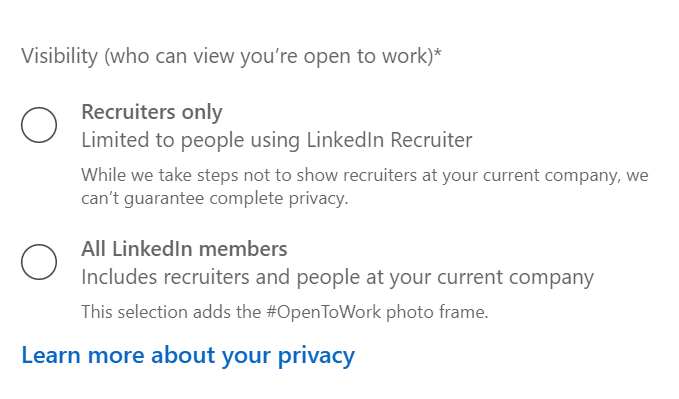
Now, the green banner is notorious on LinkedIn because some people view showcasing it on your profile as “desperate”. However, I really believe that there’s no harm to adding it on your profile if you’d like to, and hiring teams that are turned off by it probably wouldn’t be worth your time and effort anyways. I’ve used the green “open to work” banner a couple of times when job searching in the past, and each time I’ve been hired when using it.
Recap
In conclusion, your LinkedIn Profile can capture recruiter’s attention if you include the right skills and keywords hiring teams using when searching for profiles on LinkedIn Recruiter. Make sure your profile accurately summarizes who you are as a professional and individual while at the same time showcasing your unique experience and qualifications, and you’re sure to get more profile views and in return, job opportunities!